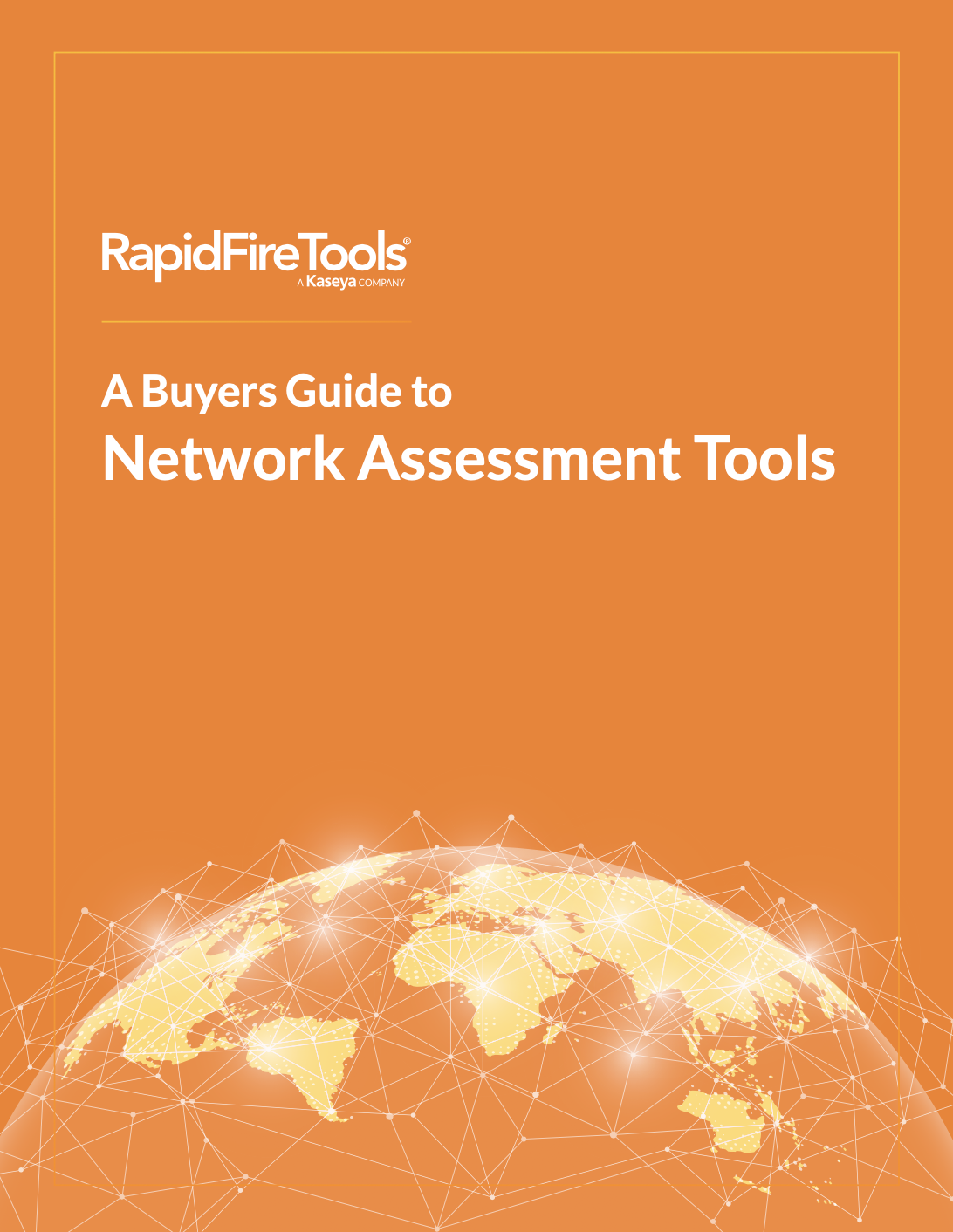When burglars case a house to burgle, they look for easy access. Unlocked doors and open windows are the most common entry points into homes. Cybercriminals also use common entry points to hack into your clients’ networks. What are the most vulnerable points cybercriminals target? How can MSPs help clients secure these weak spots? Let’s find out.
- Poor Security Patching
Lack of up-to-date security patches opens networks and devices to harm. A missed patch could lead to direct administrative access, which can be devastating. Organizations must stay current on all patches to preserve system health and protection. However, company systems remain at risk until a vulnerability is discovered and a patch is created – sometimes, the hackers find the weakness before the vendor. Additionally, obsolete operating systems such as Windows 7 pose risks to because they no longer receive security updates. 2. Lack of Server Message Block Signing
Server message block (SMB) signing works as a Windows network file sharing protocol used for authentication. The feature validates a system’s communication authenticity to help prevent man-in-the-middle attacks. SMB signing is typically disabled by default except on servers configured as domain controllers. Hackers can seize authentications through an SMB and deliver them to a host that is SMB disabled. This allows the communication to be accepted because it doesn’t have to verify it. 3. Weak Passwords
This vulnerability is one of the easiest to remedy yet remains one of the top breach points. Understandably, employees are bogged down with passwords. They must have unique passwords for work and personal cyber activity – for laptops, desktops, cell phones, networks, online shopping, email accounts, and boundless internet activities. So, it’s not surprising that many workers violate cybersecurity best practices with weak, easy-to-remember passwords or the same password for multiple accounts. 4. Mobile Devices
Employees use mobile devices for work–and many of those are personal devices. Company devices get lost or stolen, left unattended while turned on, and used on non-secure Wi-Fi connections. Personal mobile devices endure the same dangers, plus one: they often don’t bear sufficient security, like password protection or file encryption. 5. Unprotected Shared Folders
An organization’s share folders often contain sensitive data. Overly permissive protocols or unprotected folders directly endanger that data. And the risk is both external and internal. Anyone on the inside with malicious intent can gain access, perhaps undetected.
MSPs can offer vulnerability scanning as part of their vulnerability management service to help clients protect networks and data. This proactive approach detects risks before they become incidents. Not only will regular vulnerability scans provide better IT security for your clients, but the problems they uncover can expand your revenue and your worth to clients when you perform the fixes.
Vulnerability scanning has become a mandatory additional layer of cybersecurity protection for every network. The National Institute of Standards and Technology (NIST) recommends vulnerability scans be run at least quarterly, irrespective of the network size or type, and the Center for Internet Security (CIS) recommends continuous vulnerability scanning.
VulScan delivers all the features you need and allows you to perform as many scans as you want, as frequently as you want, for as many assets, at any client site — all for one low monthly cost.
Click here to get your demo of VulScan and learn more about how it helps you create greater profitability with Vulnerability Management.