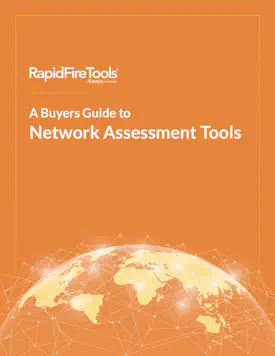Microsoft Windows Azure Active Directory (Windows Azure AD or Azure AD) is a cloud service that provides administrators with the ability to manage end-user identities and access privileges. Its services include core directory, access management and identity protection.
Azure AD lets IT admins control access to applications and app resources, based on business requirements. It can also be used to automate user provisioning between existing Windows Server AD and cloud apps, including Microsoft 365. Azure AD helps protect user identities and credentials.
Keeping up with all the information and documents can be a Herculean task. Network Detective Pro provides an Azure AD Assessment Report that can help you better manage everything Azure AD.
The Azure AD Assessment goes through the entire Azure Active Directory environment and documents all organizations, domains, and support services turned on for the AD environment. Every detail is presented in line-item fashion in an editable report document, including installed special applications, web URLs to those apps, organizational contacts, distribution lists, proxy addresses, Microsoft service plans. It also provides SKUs being used, groups, users, permissions, devices, and more.
The report is organized by section with a table of contents to help you locate specific findings of interest. Problem areas are conveniently highlighted in red, making it easy to spot individual problems to be rectified.
The Excel Export feature gives you the ability to export all Azure AD Assessment information discovered from the scans into an Excel file. Once in Excel, you’ll be able to take the data and import it into your favorite Service Desk or PSA system, or simply create your own custom analyses, reports, and graphs. Add columns of customized data to make this report even more valuable.
Stop logging into various Microsoft 365 tenants and performing manual audits of security controls and assets managed in the cloud.
Want to download a sample of the Azure Report or any brandable report that Network Detective Pro can automatically generate? Click here to access the complete list of available reports.
RapidFire Tools’ Network Detective Pro is a completely agentless solution with the ideal network discovery stack. Get a demo today to learn more about how you can keep networks and users better protected, whether you’re an IT professional or MSP.