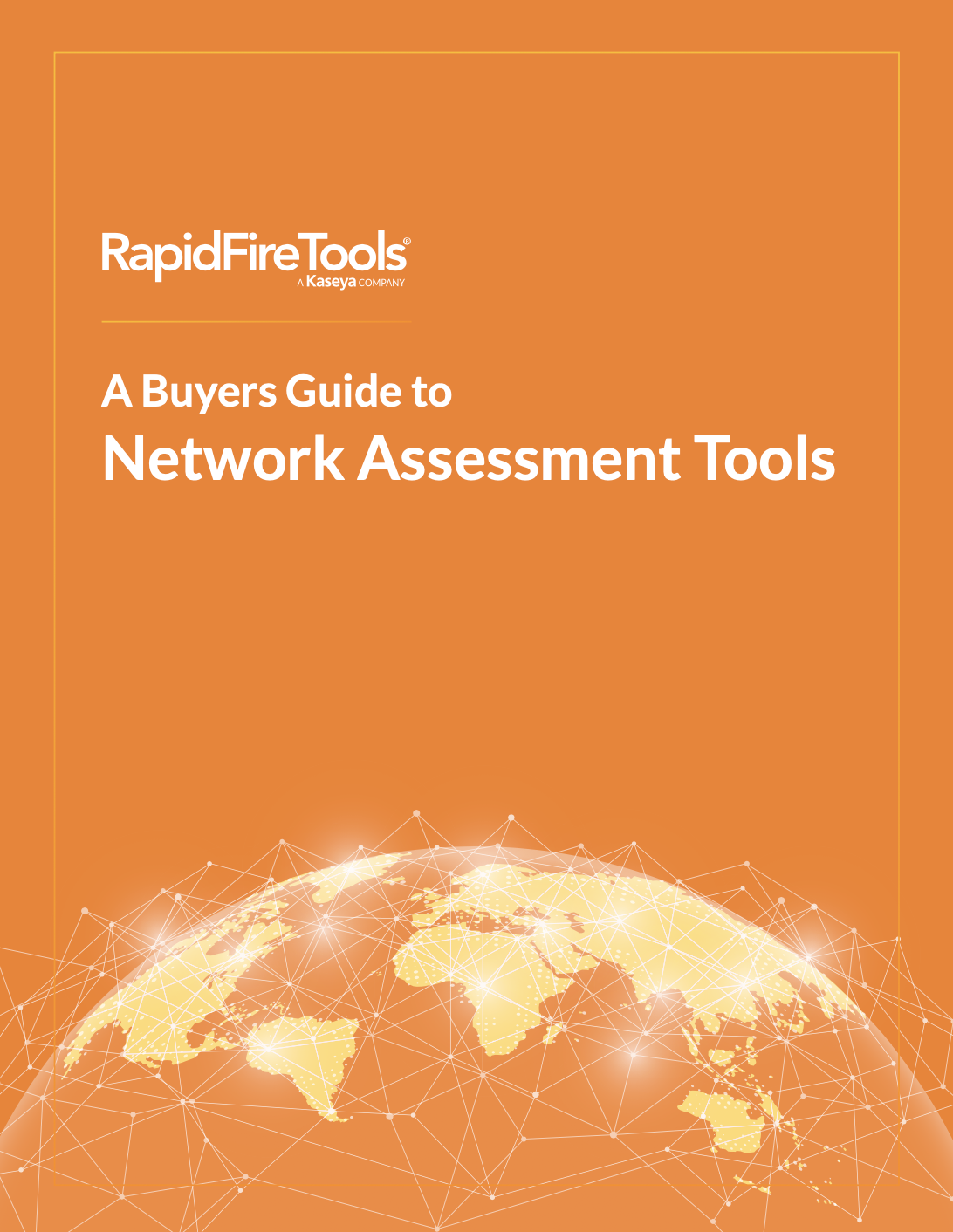Computers running unsupported operating systems and software aren’t protected against ransomware and data breaches. Yet most businesses don’t replace old software to protect themselves, ultimately hampering their efforts to eliminate risk, comply with cybersecurity regulations and legal requirements and, most importantly, protect themselves.
When a product is no longer supported, there are limits on the measures that will be effective in protecting it against new threats. Over time, new vulnerabilities will be discovered that can be exploited by relatively low-skilled attackers.
Developers have lifecycles for software and expect it to be uninstalled when it no longer qualifies for patches and security updates. However, this leads to three problems:
- Vendors don’t always communicate upcoming end-of-support status to their users.
- When it is communicated, users don’t act because they don’t understand the risks involved in using software that can’t be patched.
- The software keeps working as if there’s nothing wrong, even though it becomes a growing risk the day the security updates stop.
Microsoft used to release an operating system and continually patch and upgrade software until its end-of-support date (usually about 10 years from introduction). However, with its new “Modern Lifecycle,” Microsoft releases “feature updates;” for example, Windows 10 version 1909. The feature update receives security patches for 18 months and then must be fully replaced with a current feature update. If you continue to use Windows 10 version 1909 after 18 months, it becomes a growing risk as new Windows 10 vulnerabilities are identified and patched in current versions.
Network Detective Pro can help you identify and remediate unsupported software. The Client Risk report lists active computers and their operating systems while the Full Detail report lets you review software programs listed in the Major Applications list. The report even gives you a roadmap to devices running old software. It flags software known to be unsafe, like Adobe AIR and old versions of Microsoft products.
Network Detective Pro is the IT industry’s de facto standard IT assessment and reporting tool that provides end-to-end automation – from scheduled scans to report generation and delivery. It’s the only way to do the recurring IT assessments required to grow and retain your existing clients.
Click here to get a demo and find out how Network Detective Pro helps you earn more while lightening your workload.