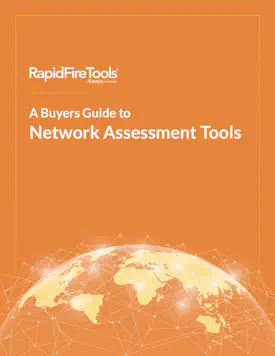Businesses today depend heavily on various IT innovations for their day-to-day operations. However, this growing dependency brings with it an increased number of cybersecurity threats, like data breaches, ransomware attacks or other expensive, damaging incidents. With the threat landscape evolving, it’s crucial for businesses to understand and implement effective risk management strategies.
To formulate an effective strategy, it’s important to become familiar with IT risk management best practices and explore how you can benefit from efficient IT risk management (ITRM) solutions.
What is IT risk management?
The National Institute of Standards and Technology (NIST) defines IT risk management as “the application of risk management methods to information technology in order to manage IT risks that could cause harm to the organization’s mission or operations.”
In general, IT risk management consists of three primary stages: identifying, assessing and mitigating potential threats to an organization’s security.
What is the role of IT risk management?
The main goal of IT risk management is to thwart or minimize the potential impact of cybersecurity or data security events, such as cyberattacks, intrusions, employee mistakes, or other internal and external threats. Good risk management practices are aimed at implementing strategies and processes that ensure the organization’s IT risks are identified, evaluated and addressed in a proactive and systematic manner.
Why is IT risk management important?
In the Datto SMB Cybersecurity Survey for MSPs, we asked thousands of business IT professionals whether their organization can recover from a cyberattack, and the results were grim. Just under half of the respondents (47%) said that their organization would experience a painstaking recovery and one-fifth of them (16%) told us that their organization would be unable to recover at all.
The cost of a data breach grows every year and it reached a new high of $4.35 million in 2022, according to IBM’s Cost of a Data Breach Report. Unfortunately, most of the organizations surveyed (83%) experienced one or more costly data breach incidents.
While IT risk management can help avoid these outcomes, it also helps to:
- Protect sensitive information from unauthorized use, disclosure, alteration or destruction.
- Maintain compliance with laws, regulations and industry standards related to IT security and data privacy, critical for businesses that are part of highly regulated industries, like healthcare, finance and defense.
- Improve an organization’s reputation by demonstrating that the security and privacy of its systems and data are taken seriously.
- Identify and manage potential risks associated with current and new technologies or processes.
- Find and fix security gaps.
- Locate potential areas of trouble and take steps to reduce risk through measures like employee training or new security solutions.
What are IT risks?
IT risks are conditions and circumstances that could endanger data or jeopardize the daily operations of an organization. IT risks can stem from many vectors, such as cyberattacks, data breaches, human errors or other adverse events.
What are examples of IT risks?
Organizations face a variety of IT risks. Understanding those risks is crucial for developing effective strategies to mitigate potential threats. These are some of the most common IT security risks that businesses face:
- Malware attacks: Malware refers to any software designed to harm or exploit computer systems. Viruses, trojans and ransomware, the cyberattack that makes headlines the most these days, are all examples of malware. By 2031, Cybersecurity Ventures predicts a ransomware attack will strike a business every two seconds.
- Phishing attacks: Phishing is a form of social engineering that aims to trick individuals into providing sensitive information, such as login credentials or financial information. It is the most common cyberattack that employees encounter, with 80% of reported security incidents being phishing-related.
- Insider threats: Insider threats are threats to a company’s data or system security posed by an existing or former employee of an organization. Those threats can be malicious, such as when an employee takes a direct action like selling their credentials on the dark web, or accidental, like when an employee falls for a phishing message and downloads malicious documents.
- Human error: Human error is an IT risk that can stem from many sources. For example, a technician misconfiguring a server can result in data leaking into the wild. Human error is also the most likely cause of a data breach. According to Verizon’s 2022 Data Breach Investigations Report, an estimated 85% of data breaches involve a human element.
Is IT risk management the same as cybersecurity?
IT risk management and cybersecurity are related but they are not the same. IT risk management goes a step beyond identifying cyberthreats to also consider other risks to a company’s operation technology (OT), network or data.
While IT risk management and cybersecurity share common goals of protecting information and information systems, IT risk management encompasses a broader set of activities, including identifying, assessing and managing all risks associated with a company’s information technology systems and processes, including risks related to compliance and operations.
What are the 4 types of IT risk management?
There are four types of IT risk management, often referred to as the 4 Ts of risk management. They are:
**Tolerate (****Risk acceptance)**
This element involves acknowledging the existence of a risk and deciding to accept the potential consequences of that risk without taking any further action. This may be appropriate for low-level risks where the potential impact is minimal.
Transfer (**Risk transfer**)
This element involves transferring the risk to a third party, such as an insurance company, through a contractual agreement. This may be appropriate for risks that are outside of the organization’s control, such as natural disasters or cyberattacks.
**Terminate (****Risk avoidance)**
This element involves eliminating the risk by avoiding the activity or process that creates the risk altogether. This may be appropriate for risks that cannot be effectively mitigated or where the potential impact is too high.
Treat (**Risk mitigation**)
This element involves reducing the likelihood or impact of the risk through a variety of control measures. This may include implementing technical controls, such as firewalls or intrusion detection systems, or administrative controls, such as policies and procedures.
What are the steps of IT risk management?
IT risk management is a continuous process consisting of the following five steps:
- Identify risk: The first step involves identifying all potential risks associated with an organization’s IT systems and operations. This can be done through various means, such as risk assessments, vulnerability scans and penetration testing.
- Analyze risk: The next step involves analyzing the identified risks to determine their likelihood and potential impact. This analysis can be done using various risk analysis techniques, such as quantitative analysis, qualitative analysis or a combination of both.
- Prioritize risk: Once risks have been analyzed, they should be prioritized based on their potential impact and likelihood. This will allow an organization to focus its resources on addressing the most significant risks first.
- **Manage risk:**This involves applying the four elements of risk management through acknowledging the existence of a risk, transferring risk and then taking steps to mitigate or avoid a risk.
- Monitor risk: The last step involves monitoring and reviewing the effectiveness of the implemented risk management strategies. This includes regularly assessing the IT environment for new or emerging risks, reviewing the effectiveness of controls and reporting on risk management activities to stakeholders.
What are IT risk management best practices?
There are a few best practices that organizations can employ to ensure they’re adequately addressing risk management.
Foster risk awareness culture:
- Establish a culture that encourages employees to identify and report potential risks and incidents.
- Promote the importance of risk management throughout the organization.
- Provide regular training and awareness sessions for employees to increase their knowledge and understanding of IT risks. Companies that regularly engage in security awareness training have up to 70% fewer IT security incidents.
Engage with stakeholders:
- Involve stakeholders in the IT risk management process to ensure their needs and concerns are addressed.
- Collaborate with stakeholders to identify risks and prioritize them based on their potential impact on the organization.
- Keep stakeholders informed of the progress made in mitigating risks and share any relevant information with them.
Emphasize cybersecurity measures:
- Implement robust cybersecurity measures to protect against potential threats.
- Regularly update and maintain software, hardware and other technology used by the organization.
- Conduct regular security audits and assessments to identify vulnerabilities and implement appropriate controls.
- Evaluate and monitor risk continuously.
- Regularly review and update risk assessments and mitigation plans.
- Use metrics to measure the effectiveness of risk management and identify areas that require improvement.
- Create and regularly review the company’s incident response plan.
- Educate employees about phishing to raise their awareness and teach them avoidance techniques using phishing simulations. When employees receive simulated phishing training, they’re 50% less likely to fall for phishing.
Ensure strong communication:
- Establish clear lines of communication between all stakeholders involved in the IT risk management process.
- Ensure that all parties are informed of any potential risks and that any incidents are reported promptly.
- Use communication tools to disseminate information on IT risks, controls and updates to stakeholders.
Document policies:
- Develop and document IT risk management policies and procedures that align with industry standards and best practices.
- Ensure policies and procedures are accessible and understandable by all relevant parties.
- Regularly review and update policies to reflect changes in the organization’s risk profile and regulatory requirements.
What are some software tools that can be used to manage risk?
There are a wide variety of cybersecurity tools used by IT professionals to manage risk. There are tools that perform IT audits and assessments, which help to identify issues and risks and often include prescriptive information on how to mitigate them. There are other tools available that automatically scan computers and networks on a schedule, looking for any new known vulnerabilities that open up in the environment. Some solutions are built to constantly be on the lookout for issues within the security perimeter or “insider threats,” such as misconfigurations, unauthorized changes and suspicious end-user behaviors. Lastly, there are tools that IT professionals use to ensure and document an organization’s IT security policies and procedures are being performed.
RapidFire Tools has developed an integrated platform that includes a suite of assessment and compliance tools that checks all the IT risk management boxes. It gives IT departments increased network visibility for IT assessments, vulnerability management, insider threat detection and compliance management.
Here is a summary of the tools currently available — offered individually or in any combination:
- Network Detective Pro: A comprehensive network and security risk assessment tool with a variety of scanning techniques that can automatically gather data from local area networks, individual computers, workgroups, public clouds and remote devices. The software analyzes the data that’s collected and presents it in the form of online dashboards and downloadable reports, which are used to prioritize risks and develop a risk management plan.
- VulScan: A powerful vulnerability management tool that can help organizations harden their networks by identifying and addressing security weaknesses related to the latest known vulnerabilities. VulScan performs both external and internal vulnerability scanning and includes discovery agents that can be deployed inside the firewalls of individual machines, which is a key component of IT risk management.
- Cyber Hawk: An insider threat detection tool that continuously scans an organization’s network looking for misconfigurations, unauthorized changes and suspicious end-user behaviors — all of which represent potential threats. Cyber Hawk sends out daily alerts of anything it finds, along with recommendations on how to address them.
- Compliance Manager GRC: A compliance management tool that helps organizations ensure all of their IT security requirements are being met, regardless of their sources. The software includes compliance management templates for most government and industry IT security standards and frameworks. It also includes the ability to manage compliance with cyber-risk insurance policy terms as well as an organization’s own IT security policies. The system identifies compliance gaps, creates plans of action to close the gaps and generates policies and procedure manuals along with evidence of compliance.
In comparison to other ITRM solutions in the market, the RapidFire Tools suite of products is easy to use, comprehensive and most importantly, cost-effective. To experience the full potential of any or all of these tools, request a demo today.