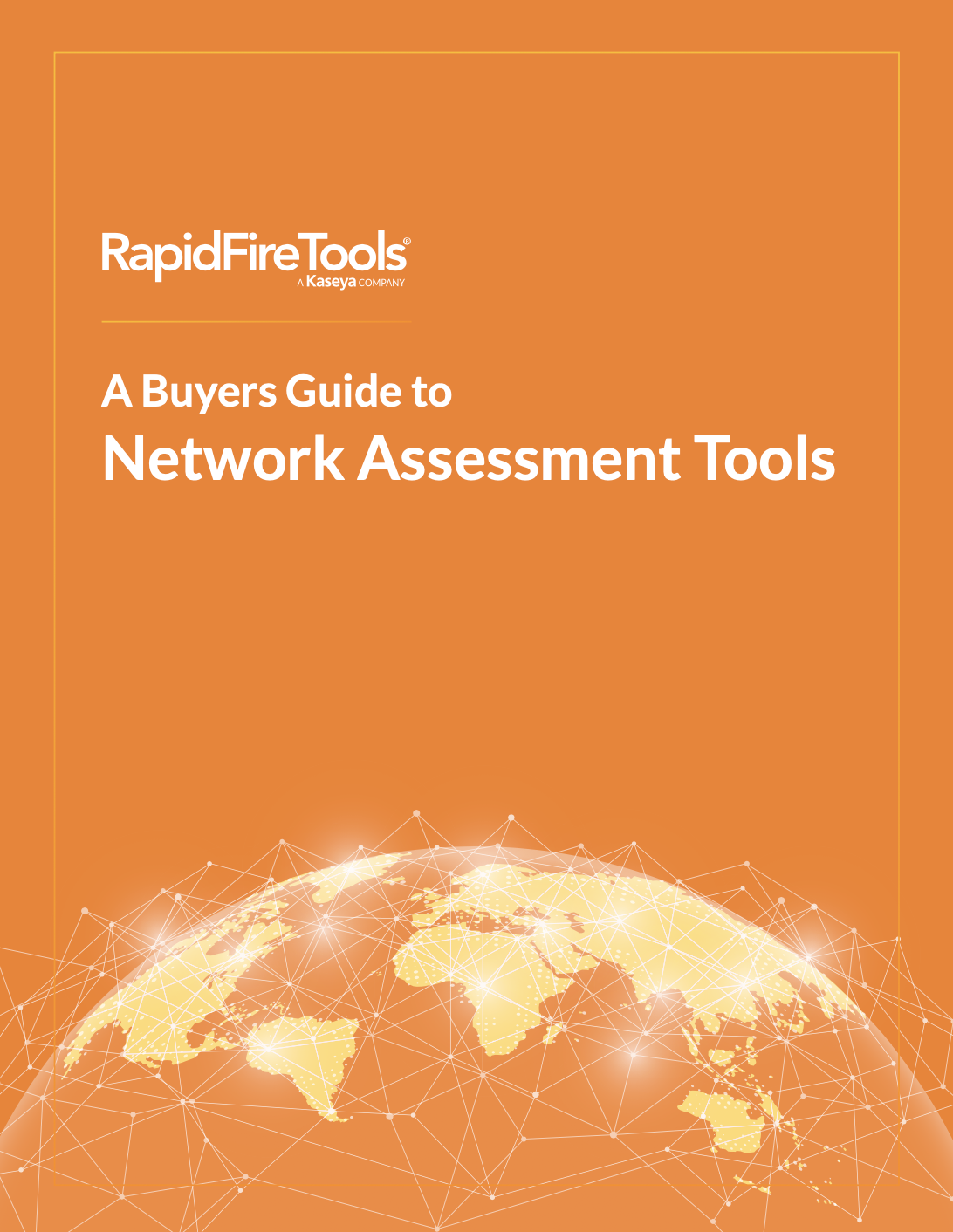In the dynamic world of information technology, understanding the structure and function of your network is crucial. This blog post delves into the essentials of creating a network diagram, its significance, and the technical steps involved in crafting one. For IT professionals, a network diagram isn’t just a visual representation; it’s a roadmap to comprehending, managing, and optimizing the network’s efficiency. As we proceed, we’ll also explore how Rapidfire Tools’ Network Detective Pro offers an innovative solution to streamline this process.
What is a network diagram?
A network diagram is a visual representation of a computer network. It’s a schematic that shows the various components of a network — including servers, clients, routers, and more — and how they interconnect. This visual tool is indispensable in understanding, maintaining and troubleshooting your network.
The importance of network diagrams
The importance of network diagrams in the realm of IT and network management cannot be overstated. These diagrams serve as a crucial tool for various reasons, particularly in the design, maintenance and troubleshooting of networks.
- Visualization of network architecture: Network diagrams offer a visual representation of how different network components such as routers, switches, servers and devices are interconnected. This visualization is essential for understanding the network’s layout and hierarchy, which is particularly useful for new team members or external consultants who need to get up to speed quickly.
- Simplifying complex networks: Modern networks can be incredibly complex, with numerous devices and connections. Network diagrams help in breaking down this complexity into a more understandable format, making it easier to identify how different parts of the network interact.
- Troubleshooting and maintenance: When network issues arise, having a detailed network diagram can significantly expedite the troubleshooting process. It enables IT professionals to quickly identify where the problem might be occurring within the network and understand the potential impact on other devices and connections.
- Planning and scalability: Network diagrams are invaluable in the planning phase of network design and expansion. They allow IT teams to plan for future growth, adding new devices or upgrading existing infrastructure while ensuring compatibility and minimal disruption to existing operations.
- Documentation and compliance: For many organizations, particularly those in regulated industries, maintaining up-to-date network diagrams is a compliance requirement. These diagrams serve as a form of documentation, demonstrating the network’s configuration and how data flows through it.
- Security analysis: Network diagrams play a key role in security analysis. By mapping out the network, IT professionals can identify potential vulnerabilities and take steps to fortify the network against external threats.
- Efficiency in resource allocation: By providing a clear picture of the network, diagrams enable more efficient allocation of resources. Network administrators can identify overburdened or underutilized segments and optimize resource distribution accordingly.
In summary, network diagrams are more than just drawings; they are a fundamental aspect of managing and understanding a network’s structure and behavior. They facilitate smoother operations, more effective troubleshooting, better security, and strategic planning for future growth.
To learn more about layered risk management and how Network Detective Pro fits into this strategy, visit our Layered Risk Management Webinar.
Common types of network topologies
Here’s an overview of the common types of network topologies:
- Ring topology: In a ring network topology, every device has exactly two neighbors for communication purposes. All messages travel through a ring in the same direction (either “clockwise” or “counterclockwise”). A failure in any cable or device breaks the loop and can take down the entire network.
- Bus topology: This type of network topology features a single central cable — the bus — to which all network devices are attached. Data sent from a device is broadcast to all devices on the network, but only the intended recipient processes and accepts the data. Bus topologies are relatively easy to install and require less cable than other topologies.
- Star topology: Star topology is the most common type of network topology where each device on the network is connected to a single, central hub. The hub acts as a conduit to transmit messages. If one spoke is broken, the other devices can continue to function. However, if the central hub fails, the entire network is affected.
- Mesh topology: In a full mesh topology, each device is connected to every other device in the network. This creates a network that allows for most redundancy and is robust against failures. However, it can be costly and complex to install due to the number of cables and ports required.
- Tree topology: A tree topology combines characteristics of star and bus topologies. It is hierarchical, with one central ‘root’ node (like a star), from which a series of branches (like a bus) grow. This is useful for efficiently organizing and managing networks that span broad areas, as they can be scaled easily by adding more branches.
How to manually draw a network diagram
Manually drawing a network diagram involves several steps that require attention to detail and an understanding of the network’s architecture. Here’s a step-by-step guide on how to create a network diagram by hand:
- Inventory your components: Start by listing all devices that will be included in the diagram. This includes all servers, computers, switches, routers, firewalls, and other networking equipment. Don’t forget to include peripherals like workstations, printers and access points.
- Determine the layout: Decide on the physical layout of the network. If the network already exists, the layout should reflect the actual physical locations of the components. For a new network, consider the most efficient paths for cables and the best locations for each component to minimize costs and maximize performance.
- Choose symbols and notations: Standardize the symbols for different network devices. For example, a rectangle may represent a server, a circle for a router, and a line with waves for a Wi-Fi connection. This ensures that anyone looking at the diagram will understand what each symbol means.
- Sketch the network: Begin by drawing the core of your network — usually the routers and switches — and then branch out to include all other devices. Show how each device connects to the others using lines to represent wired connections or waves for wireless ones.
- Avoid line crossings: It’s best practice to draw the diagram in such a way that none of the lines cross each other. This keeps the diagram clean and ensures that connection points between devices are clear and easy to trace.
- Label everything: Clearly label all the devices and connections. This includes writing down IP addresses, port numbers, or the type of connection (e.g., Ethernet, fiber) beside the lines that connect the devices.
- Review for accuracy and clarity: Check the diagram for accuracy. Make sure every connection is represented and that it’s easy for someone else to understand. It can be helpful to have someone who is not familiar with the network review the diagram to ensure clarity.
- Update as necessary: Networks often change, with devices being added, removed or reconfigured. Make sure to update the diagram accordingly, so it always reflects the current state of the network.
The challenge of scalability
While manual network mapping is feasible for small networks, it quickly becomes unmanageable as the network grows. This is where automation becomes crucial. Tools like Network Detective Pro by Rapidfire Tools provide an automated, scalable solution for network mapping.
Request a demo of Network Detective Pro.
Why choose Network Detective Pro?
Network Detective Pro isn’t just a tool; it’s a comprehensive solution for network management. One of its standout features is automated network mapping. This feature not only saves time but also ensures accuracy and up-to-date network diagrams, crucial for effective network management.
How Network Detective Pro enhances network diagram creation
Rapidfire Tools’ Network Detective Pro revolutionizes network diagram creation. It automates the labor-intensive process, ensuring real-time accuracy and efficiency. This tool is particularly beneficial for IT professionals looking to manage complex networks with ease.
For a more hands-on experience and to understand how Network Detective Pro can transform your network management, request a demo of Network Detective Pro.