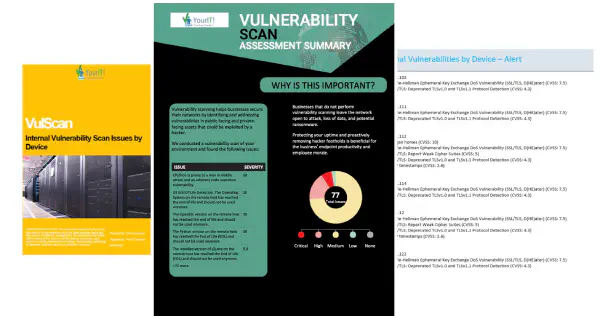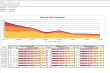Share Your Reports And Alerts With Anyone!
Choose from a wide range of technical reports that can be automatically generated and scheduled to be produced and distributed to anyone you like on any schedule you set up. These customizable reports give you the ability to document and showcase the health and performance of the networks you manage.
Want to download a sample of any report that VulScan can automatically generate? Fill out the form on this page to gain access.
VulScan's smart scan feature allows you to create custom filters to focus on the assets you want to include, while filtering out issue types, users and CVSS ranges that you want to ignore.
You get an alert as soon as the scan is completed, with your choice of a summary or detailed alert reports. Your filtered scans are also instantly available on the VulScan hosted management dashboard.
And, if you want to download and share what you're seeing in the dashboard, with the click of your mouse you can generate clean, straightforward reports that tell the story.
Want to download a sample VulScan scan report or alert? Report and Alert descriptions are shown below. Fill out the form on this page to gain access to actual sample reports.